| Home |
| LSMS2007 Scenes & Photos |
| What's New |
| Organization |
| Author's Kit |
| Guidelines for PC Members |
| Guideline for Reviewers |
| Plenary and Keynote |
| Conference Venue |
| Transportation |
| Contact Persons |
Guideline for Reviewers
The review process may be described as follows:
1. You must be the Reviewer recommended by some PC member. You must select “agree” button to inform your nominator.
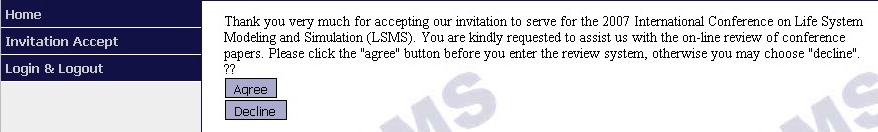

2. You must select your research interests before the PC member could distribute the papers to you.
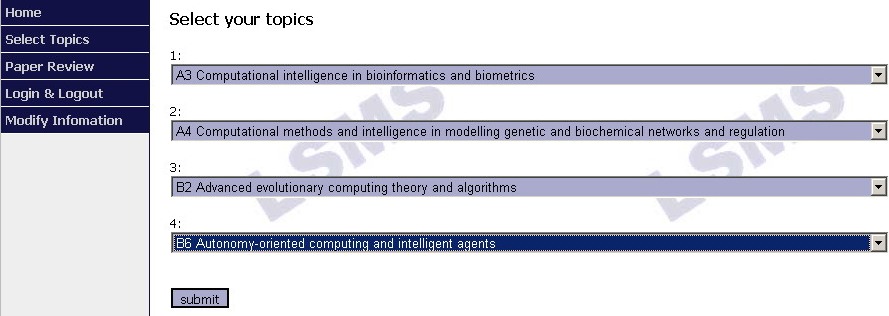
3. You may download the paper before you decide to accept or refuse to reviewer the paper.
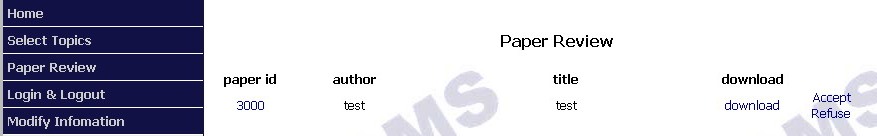
4. Each Reviewer can only review 10 manuscripts at most. You'd better prefer deal with the manuscripts distributed by your nominator firstly.
5. If you agree to review the manuscript, you can download it for reviewing. After the review process has been finished, you can upload your review report by this Online Submission & Review System.
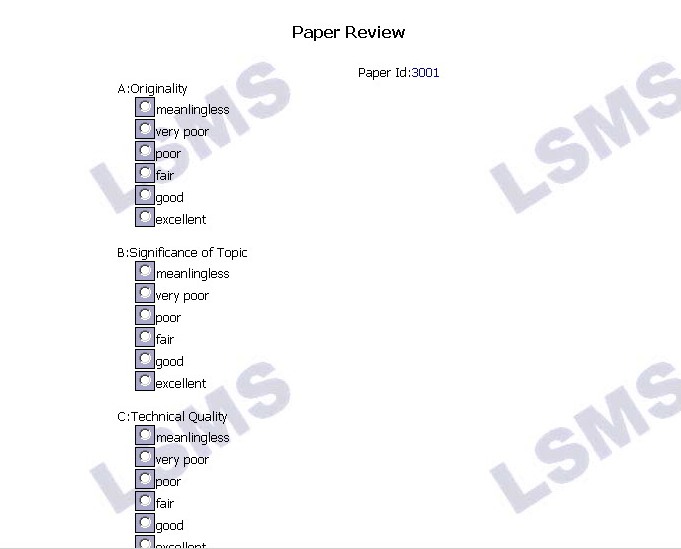
6. You can also check your review history and modify your personal information if you please.
In the following, the left navigation menu for Reviewer section would be explained in details as follows.
Home: Go back to the Homepage of LSMS2007.
Select Topics: Select the topics by your research interests.
Paper Review: You can grade the manuscript on a scale of 1-6: meaningless, very poor, poor, fair, good.
Log in and Log Out: Enter or Exit from this Online Submission & Review System.
Modify Information: Modifying your personal information.