| Home |
| LSMS2007 Scenes & Photos |
| What's New |
| Organization |
| Author's Kit |
| Guidelines for PC Members |
| Guideline for Reviewers |
| Plenary and Keynote |
| Conference Venue |
| Transportation |
| Contact Persons |
Guidelines for PC Members
The following procedure is guidelines for PC members to use this Online Submission & Review System:
1. First of all, please select the topics before the system assign the papers to you.
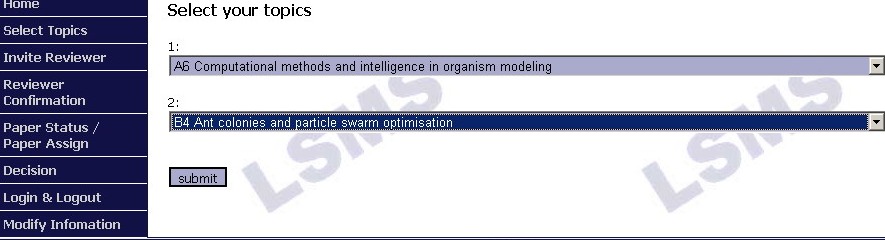
Please select “accept” button if you agreed to review the paper, otherwise you can select “refuse” to notice the system.
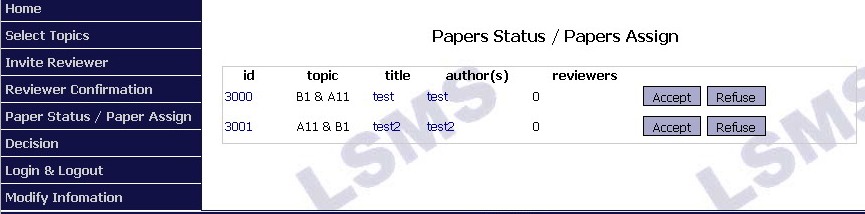
2. Please invite Reviewers in private to register into our Online Submission & Review System. To be convenient for
the Reviewers registering, your email address should be provided on our system so that the Reviewers can select you
as a nominator PC member.
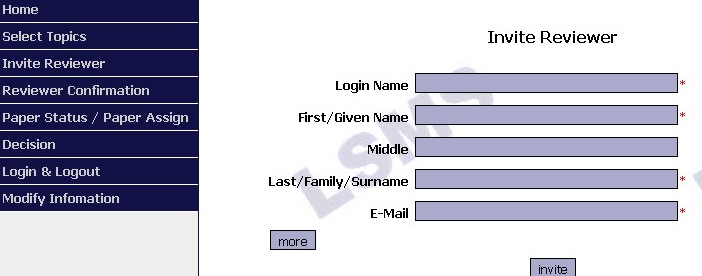
After the Reviewers confirmed, you may distribute the papers to them.
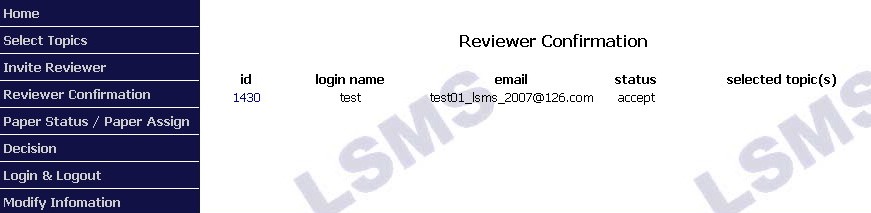
4. Then you can distribute the manuscripts to the Reviewers you invited by clicking the button “Invite”. Of course, you can also
send the manuscripts to other Reviewers who were not invited by you but of the research interests similar to the topic of the
manuscripts you are handling. Make sure that for each manuscript you must send to more than three Reviewers for reviewing.
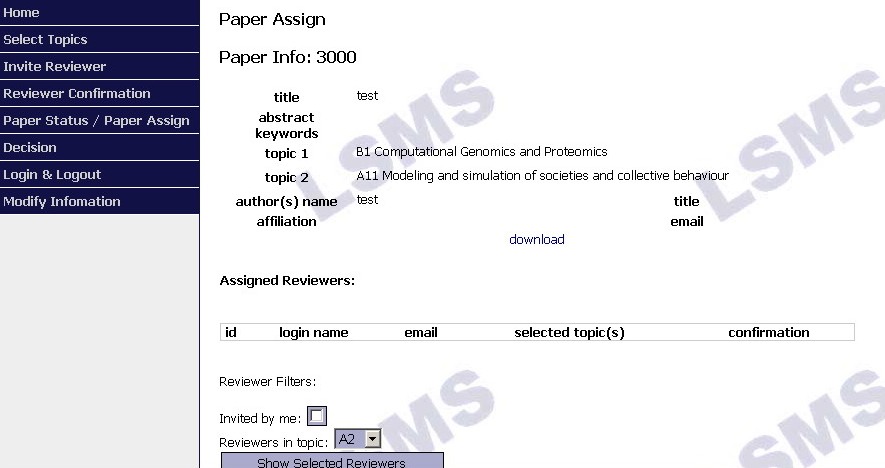
If the Reviewer accepted your review invitation, The “Paper Status” will be shown as follow. You have to check whether
or not the Reviewers are enough for reviewing a manuscript of which you are being in charge.
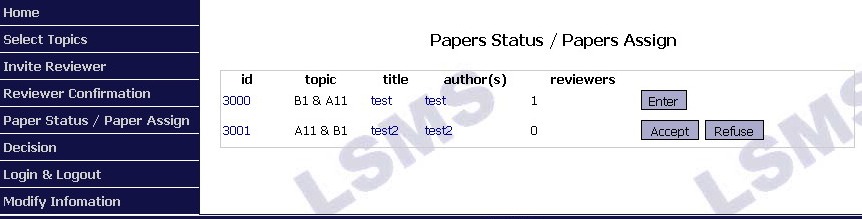
4. By clicking the button “Enter”, you could make the decision to those manuscripts in the list window, where you are kindly
required to give a summary comment to each manuscript.
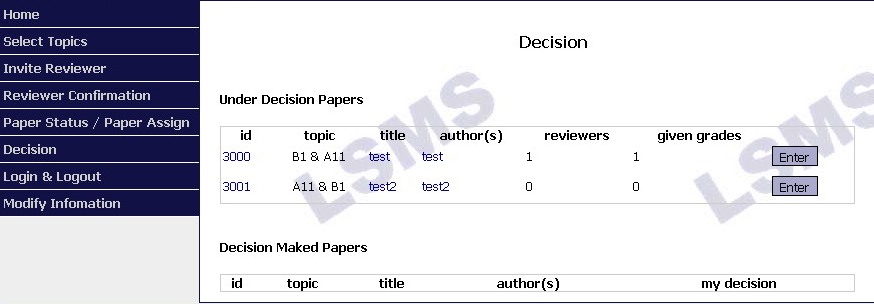
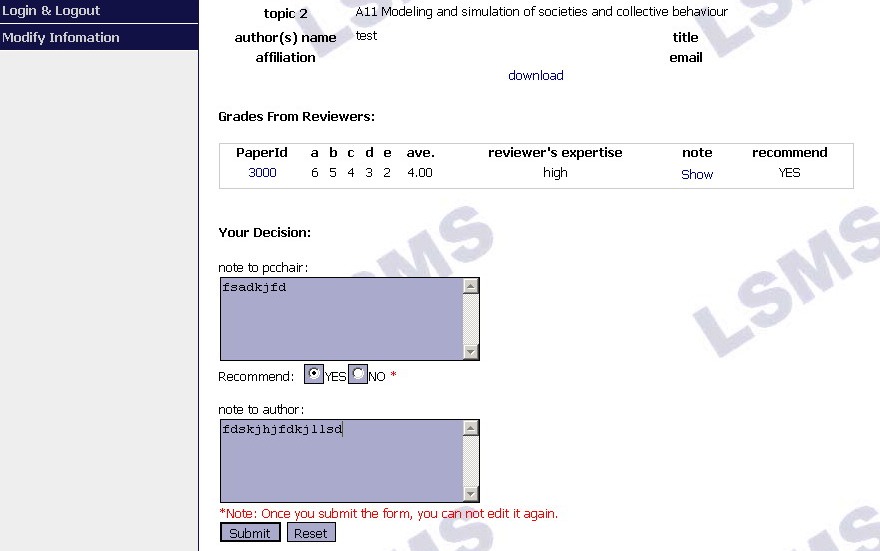
In the following, the left navigation menu for PC Member section would be explained in details as follows.
Home: Go back to the Homepage of LSMS2007.
Select Topics: Select the topics by your research interests.
Invite Reviewer: Invite the Reviewers in private to register into our Online Submission & Review System.
Reviewer Confirmation: Reviewer confirmation status is shown on this page.
Paper Status/ Paper Assign: You can distribute the manuscripts to the Reviewers. A list status of the manuscripts of
which you are being in charge will provide you in this page.
Decision: A manuscripts list which you have made or not decision is shown to you. Each manuscript in the list must have
received at least three review results before decision.
Log in and Log Out: Enter or Exit from this Online Submission & Review System.
Modify Information: Modifying your personal information.